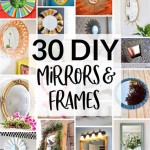How To Mirror iPhone to Samsung TV with Apple
Mirroring your iPhone screen to a Samsung TV allows you to enjoy content from your mobile device on a larger screen. Whether you want to share photos and videos with friends, play games, or watch movies, mirroring provides a convenient and immersive experience. This article will guide you through the process of mirroring your iPhone to a Samsung TV using Apple's built-in features.
Using AirPlay
AirPlay is Apple’s built-in technology that allows you to wirelessly stream audio and video from your iPhone to compatible devices. Most Samsung TVs released in recent years support AirPlay 2. To mirror your iPhone to a Samsung TV using AirPlay, follow these steps:
- Ensure both your iPhone and Samsung TV are connected to the same Wi-Fi network.
- On your iPhone, open the Control Center. You can access this by swiping down from the top-right corner of the screen (on iPhones with Face ID) or swiping up from the bottom edge of the screen (on older iPhones).
- Tap on the "Screen Mirroring" icon. This icon resembles a rectangle with arrows pointing out of it.
- Select your Samsung TV from the list of available devices. Once selected, your iPhone screen should start mirroring on your TV.
To stop mirroring, simply tap on the "Stop Mirroring" icon in the Control Center or on the TV's input selection menu. If you’re having trouble finding your TV on the list of available devices, ensure your TV’s AirPlay settings are enabled. Consult your TV's user manual or online documentation for specific instructions.
Using Apple TV
If your Samsung TV doesn’t support AirPlay 2, you can still mirror your iPhone by using an Apple TV. Apple TV is a dedicated streaming device that connects to your TV via HDMI and offers a range of functionalities, including AirPlay support. To mirror your iPhone using Apple TV, follow these steps:
- Ensure your Apple TV and Samsung TV are connected to the same Wi-Fi network.
- Connect your Apple TV to your Samsung TV using an HDMI cable.
- On your iPhone, open the Control Center.
- Tap on the "Screen Mirroring" icon.
- Select your Apple TV from the list of available devices. Your iPhone screen will then be mirrored to your TV through the Apple TV.
To stop mirroring, simply tap on the "Stop Mirroring" icon in the Control Center or on the Apple TV's home screen. While Apple TV offers a reliable way to mirror your iPhone, it requires an additional device and setup. However, it provides a wider range of features, including access to Apple's streaming services and apps.
Using Third-Party Apps
If you’re looking for alternative solutions, several third-party apps can mirror your iPhone screen to your Samsung TV. These apps often offer additional functionalities, such as recording your screen or controlling your iPhone from your TV. However, it’s essential to choose reputable apps from reliable sources to ensure data privacy and security.
When using third-party apps, follow the app’s instructions carefully, as the mirroring process might vary depending on the app. Some apps might require you to download and install a separate app on your Samsung TV. Before using any third-party app, review user reviews and ratings to assess its reliability and compatibility with your devices.
Remember to review your Samsung TV's user manual or online documentation for specific instructions on how to connect with and use AirPlay or other mirroring technologies. Ensure your iPhone and TV are updated to the latest software versions to optimize functionality and ensure compatibility. By following these steps, you can enjoy a seamless mirroring experience to share your favorite content and extend your iPhone's functionalities to a larger screen.

How To Stream From An Iphone Using Airplay 2

How To Stream From An Iphone Using Airplay 2

Now You Can Stream Iphone To Samsung Smart Tvs Without Airplay Updated Apple Must

How To Connect Iphone Samsung Smart Tv Wireless

How To Stream From An Iphone Using Airplay 2

Screen Mirroring To Your Samsung Tv

Latest Airbeamtv App Lets You Mirror Your Iphone Directly To A Samsung Television 9to5mac

Screen Mirror To Samsung Tv Android Mac Ios Free App

4 Easy Ways To Mirror Iphone Samsung Tv For Free

Easy Ways To Mirror Iphone Ipad Samsung Tv