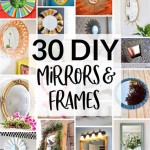Is It Possible to Screen Mirror from iPhone to Mac?
Screen mirroring, also referred to as screencasting, allows you to display the screen of one device on another device. This functionality proves helpful in various scenarios, such as presentations, tutorials, or simply sharing content with others. A common question arises: can you screen mirror from an iPhone to a Mac? The answer is yes, but the process is not as straightforward as it may seem. There are a few different methods you can use to achieve this, each with its own advantages and drawbacks.
Using AirPlay
AirPlay is Apple's built-in wireless technology for streaming audio and video content between Apple devices. It's the most popular and often the easiest way to mirror your iPhone screen to your Mac. To use AirPlay, both your iPhone and Mac must be connected to the same Wi-Fi network. Here's how to screen mirror using AirPlay:
- On your iPhone, open the Control Center by swiping down from the top right corner of the screen.
- Tap on the "Screen Mirroring" button (it looks like a rectangle with two arrows coming out).
- Select your Mac from the list of available devices. The Mac's screen will then mirror your iPhone's display.
AirPlay offers a user-friendly experience, allowing you to quickly and easily mirror your iPhone's screen onto your Mac. However, it comes with a few limitations. AirPlay requires a strong Wi-Fi connection to function properly, and any interruptions in the signal can lead to lag or dropped connections. Additionally, although AirPlay is optimized for Apple devices, it may not be compatible with all Mac models, especially older ones.
Employing Third-party Apps
While AirPlay is the most straightforward method, it is not the sole option available. Several third-party applications on the market allow you to mirror your iPhone screen to your Mac. These apps can be useful if you want to overcome the limitations of AirPlay, such as compatibility or Wi-Fi dependence, or if you need to mirror specific content, like gaming applications.
Before choosing a third-party app, it's crucial to research and compare their functionalities, features, and compatibility with your iPhone and Mac models. Some popular options include:
- Reflector 4: A versatile app with features like recording screen mirroring sessions and mirroring multiple devices simultaneously.
- AirServer: Primarily used for mirroring content in educational settings, but also offers recording and mirroring capabilities for various devices.
- LetsView: Offers both wireless and wired mirroring options.
These third-party apps provide flexibility and additional functionalities, but consider their potential costs and compatibility with your specific needs. It is essential to evaluate their performance, user reviews, and security before installing them.
Utilizing a Wired Connection
If you prefer a more reliable connection or don't have access to Wi-Fi, you can use a wired connection to mirror your iPhone screen to your Mac. This method typically requires a digital AV adapter, which connects to your iPhone's Lightning port and outputs video to your Mac.
However, this approach is not widely supported by Apple devices. Apple's products are generally designed for wireless connectivity, and using a wired connection may not be the most seamless or user-friendly option. It's essential to confirm if your Mac and iPhone models support this method and to ensure that you have the necessary adapters and cables.

How To Mirror Iphone Mac Without Wi Fi

How To Mirror Iphone Display Macbook Ios 12 Macos Mojave

2024 Updated How To Mirror Iphone Mac With 5 Methods

2024 Updated How To Mirror Iphone Mac With 5 Methods

How To Use Apple Airplay Mirror Your Iphone Mac Screen On Tv Roku And More Cnet

How To Mirror Iphone Mac 8 Methods

How To Mirror Mac Iphone

How To Use Apple Airplay Mirror Your Iphone Mac Screen On Tv Roku And More Cnet

How To Screen Mirror Iphone Macbook New Guide

How To Mirror Iphone Mac Wirelessly Full Guide