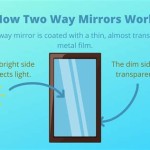How to Mirror Two Smart TVs
Mirroring content from a source device to a single smart TV has become commonplace. However, mirroring the same content to two smart TVs simultaneously requires a slightly different approach. This article outlines various methods to achieve this, exploring their advantages and disadvantages, as well as the necessary equipment and setup procedures.
One of the most common methods involves using an HDMI splitter. An HDMI splitter takes a single HDMI signal and duplicates it, allowing output to multiple displays. Users connect the source device (e.g., streaming box, Blu-ray player, gaming console) to the HDMI splitter's input. Then, two HDMI cables connect the splitter's outputs to the HDMI inputs of the two respective smart TVs. This method provides a simple and reliable solution for mirroring, typically supporting high resolutions like 1080p and even 4K, depending on the splitter's specifications. However, the distance between the source and the TVs might be limited depending on the HDMI cable length and the splitter's capabilities.
Wireless HDMI extenders offer an alternative for situations where cable runs are impractical. These devices consist of a transmitter and two receivers. The transmitter connects to the source device, and the receivers connect to each smart TV. The signal is transmitted wirelessly, eliminating the need for long HDMI cables. However, wireless solutions can be susceptible to interference and might experience latency issues, particularly with high-bandwidth content. It's crucial to select a wireless extender that operates on a less congested frequency and supports the required resolution and refresh rate.
Casting protocols, such as Chromecast built into many smart TVs, provide another avenue for mirroring. If both TVs support the same casting protocol, users can often cast from a compatible device (e.g., smartphone, tablet, laptop) to both TVs simultaneously. This involves initiating the casting process on the source device and selecting both TVs as destinations. Casting resolution and performance can vary depending on network conditions and the source device's capabilities.
Some smart TVs offer screen mirroring functionality within their operating systems. These features often leverage technologies like Miracast or Wi-Fi Direct, allowing users to mirror the display of a compatible device directly to the TV. If both TVs support the same mirroring standard, users may be able to mirror to both simultaneously, although this functionality isn't universally available across all models. Compatibility and performance can vary significantly.
Utilizing a distribution amplifier represents a more robust solution, particularly for professional or commercial applications. Distribution amplifiers, also known as distribution amps or DAs, are designed to amplify and distribute HDMI signals to multiple displays while maintaining signal integrity over longer distances. They offer more advanced features like signal equalization and noise reduction. However, distribution amplifiers are typically more expensive than simple HDMI splitters and may require more complex setup procedures.
Another option involves using a computer with multiple video outputs. Connect the source device to the computer's HDMI input, and then connect the computer's two video outputs (e.g., HDMI, DisplayPort) to the two smart TVs. Software on the computer duplicates or extends the display across the two connected TVs. This method offers flexibility in terms of resolution and display configurations, allowing users to either mirror the same content or display different content on each TV. However, this approach requires a dedicated computer and introduces an additional layer of complexity to the setup.
When considering the best method, factors like budget, required resolution, distance between devices, and technical expertise play a significant role. For simple setups within a single room, an HDMI splitter often provides a sufficient and cost-effective solution. Wireless extenders offer more flexibility in terms of placement but may introduce latency issues. Casting protocols and screen mirroring features offer convenient wireless options but depend on device compatibility. Distribution amplifiers provide robust solutions for professional applications, while utilizing a computer with multiple video outputs offers greater flexibility but requires more technical setup.
Before implementing any of these methods, verifying the specifications and capabilities of all involved devices is crucial. This includes checking the supported resolutions, HDMI versions, and HDCP compatibility. Consulting the user manuals for each device can provide valuable information regarding setup procedures and troubleshooting tips. Ensuring compatibility between all components will contribute to a seamless and successful mirroring experience.
Choosing the correct cables also influences performance. High-quality, high-speed HDMI cables are recommended, especially for 4K content. Cables not meeting the required specifications can result in signal degradation or loss of signal altogether. For wireless solutions, maintaining a clear line of sight between the transmitter and receivers can improve performance and minimize interference.
Troubleshooting potential issues requires a systematic approach. If no image appears on one or both TVs, verifying the cable connections, input selections, and device power status is the first step. Checking the resolution settings on the source device and the TVs ensures compatibility. For wireless solutions, restarting the devices or relocating them to minimize interference can often resolve connectivity issues. Consulting online forums or contacting the manufacturers' support services can provide further assistance with specific troubleshooting scenarios.

How To Make A Mirror Tv Step By Instructions

How To Create A 2x2 Wall Mirror Flip Rotate With Any Tv Bezel Using Bzbgear Bg Uhd Vw2x2

Mirror Or Cast Your Phone Screen To Tv Wirelessly In 2024 It S Easier Than You Think Smartprix

How To Use Tap View And Multi Samsung Jordan
:max_bytes(150000):strip_icc()/lg-screen-share-menu-yellow-819f174e11fa46eb9ab39a80d20a6872.jpg?strip=all)
How To Do Screen Mirroring On Lg Smart Tvs

How To Mirror Your Smartphone Or Tablet On Tv Digital Trends

Diy Smart Mirror Step By Ultimate Build Guide New

How To Mirror Your Smartphone Or Tablet On Tv Digital Trends

Diy Led Smart Mirror Tv Happy Husband Two Way Mirrors

2024 Tutorial How To Mirror Phone Tv Without Wi Fi