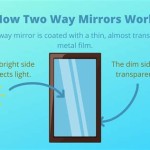How to Screen Mirror with iPhone on LG TV
Screen mirroring, also known as screen casting, allows you to wirelessly display your iPhone's screen on your LG TV. This lets you share photos, videos, presentations, and even play mobile games on a larger screen. There are two primary methods for screen mirroring an iPhone to an LG TV: using Apple's built-in AirPlay feature or employing a third-party application like Google Home.
Using AirPlay
AirPlay is Apple's wireless streaming technology that seamlessly connects Apple devices to compatible smart TVs, speakers, and other devices. To use AirPlay for screen mirroring, your LG TV must support the AirPlay 2 standard. Most newer LG TVs released in recent years are AirPlay 2 compatible.
Here's how to screen mirror your iPhone to an LG TV using AirPlay:
-
Ensure your iPhone and LG TV are connected to the same Wi-Fi network.
This is crucial for a stable and reliable connection. -
On your iPhone, open the Control Center.
You can access Control Center by swiping down from the top right corner of the screen (on iPhone X or later) or swiping up from the bottom edge (on older iPhones). -
Tap the "Screen Mirroring" icon.
This icon looks like a rectangle with a curved arrow pointing out of it. -
Select your LG TV from the list of available devices.
Your LG TV should appear in the list if it's compatible and on the same Wi-Fi network. -
Once connected, your iPhone's screen will be mirrored on your LG TV.
To stop screen mirroring, simply open the Control Center on your iPhone again and tap the name of your LG TV. Your iPhone's screen will then revert back to its normal display.
Using Google Home
If your LG TV does not support AirPlay 2, you can use a third-party app like Google Home to accomplish screen mirroring. Google Home is a versatile app that acts as a hub for controlling smart home devices, including Chromecast-enabled LG TVs.
Here are the steps on how to mirror your screen using Google Home:
-
Ensure your iPhone and LG TV are connected to the same Wi-Fi network.
-
Download the Google Home app on your iPhone.
You can find it on the App Store. -
Open the Google Home app and follow the on-screen prompts to set up your LG TV.
This typically involves linking your Google account and selecting your LG TV from the list of devices. -
On your iPhone, open the Google Home app.
-
Select your LG TV from the list of devices.
-
Tap the "Cast" icon.
This icon resembles a rectangle with a curved arrow pointing out of it. -
Select "Cast Screen/Audio" from the menu.
-
Choose your LG TV from the list of available devices.
-
Confirm you want to cast your screen to your LG TV.
Your iPhone's screen will now be mirrored on your LG TV. To disconnect, simply tap the "Cast" icon in the Google Home app and choose "Disconnect."
Troubleshooting Tips
If you encounter issues with screen mirroring, consider these troubleshooting tips:
-
Verify both your iPhone and LG TV are connected to the same Wi-Fi network.
-
Restart both your iPhone and LG TV.
Sometimes a simple restart can resolve connectivity issues. -
Update your iPhone and LG TV operating systems to the latest versions.
Updates often include bug fixes and performance improvements. -
Ensure AirPlay or Google Home is enabled on your LG TV.
Check your LG TV's settings for these features. -
Disable any VPN or proxy services on your iPhone.
These services can sometimes interfere with screen mirroring.
By following these instructions and troubleshooting tips, you can successfully screen mirror your iPhone on your LG TV, allowing you to enjoy a wider viewing experience for your favorite content.
Lg Tv How To Use The Screen Share On A Usa Support

Use Airplay Mirroring On Lg Tv With Iphone Without Apple Here S How Redmond Pie

How To Mirror Your Iphone Lg Tv Osxdaily

Solved How To Mirror Iphone Lg Tv 2024
Lg Tv How To Use The Screen Share On A Usa Support

How To Mirror Iphone On Lg Tv
Lg Tv How To Screen Share On Your Usa Support
:max_bytes(150000):strip_icc()/lg-screen-share-menu-yellow-819f174e11fa46eb9ab39a80d20a6872.jpg?strip=all)
How To Do Screen Mirroring On Lg Smart Tvs

How To Mirror Your Iphone Lg Tv Osxdaily

Solved How To Mirror Iphone Lg Tv 2024