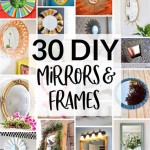Can I Mirror iPhone to HP Laptop?
Mirroring an iPhone screen to an HP laptop offers several advantages, from presenting slideshows and demos to enjoying mobile games on a larger display. Several methods exist for accomplishing this, each with its own set of benefits and limitations.
Wired Mirroring with a Lightning Cable and Third-Party Software
Directly connecting the iPhone to the HP laptop via a Lightning cable and utilizing third-party software provides a reliable and low-latency mirroring experience. This method is particularly well-suited for activities requiring precise timing, such as gaming or using professional applications. Software options include:
- Reflector 3
- LonelyScreen
- AirServer
These applications typically require installation on both the iPhone and the HP laptop. Once installed, users connect the iPhone, launch the software, and enable screen mirroring on the iPhone.
Wireless Mirroring with AirPlay and a Compatible Receiver
Apple's AirPlay technology facilitates wireless screen mirroring. However, this approach requires a compatible receiver on the HP laptop. Several options exist:
- 5KPlayer: Offers free AirPlay mirroring functionality.
- AirServer: Functions as an AirPlay receiver, similar to its wired functionality.
- Reflector 3: Supports AirPlay alongside wired mirroring.
To utilize AirPlay, both the iPhone and the HP laptop must be connected to the same Wi-Fi network. Users then access the Control Center on the iPhone, select "Screen Mirroring," and choose the laptop from the list of available devices. This method offers convenience but may experience occasional latency, particularly with slower internet connections.
Mirroring Specific Apps with Built-in Features
Some applications offer built-in mirroring functionalities, negating the need for third-party software. Several apps support features like this for specific purposes:
- Apple TV app: Can stream content directly to a compatible Smart TV, but similar mirroring to a laptop might require specific configurations or workarounds.
- YouTube: Allows casting to devices that support Chromecast or similar technology, although this isn't direct screen mirroring.
- Some Presentation Apps: May have features to mirror slideshows directly to a display, though usually through a wired connection.
While these features offer convenient sharing for specific applications, they do not provide full screen mirroring.
Using Windows' Built-In "Connect" App (For Windows 10 and 11)
Windows 10 and 11 include a built-in "Connect" app that can function as a wireless display receiver. This can be used for mirroring from certain devices, including some Android phones. However, it's important to note compatibility limitations:
- iPhones do not natively support the Miracast standard used by the "Connect" app, therefore direct mirroring is not possible.
- Workarounds involving third-party apps on the iPhone may exist to bridge this compatibility gap, but these often introduce latency and complexity.
While the "Connect" app offers a potential option for other devices, it isn't a readily available solution for mirroring an iPhone to an HP laptop running Windows 10 or 11 without additional software or complex setups.
Choosing the Right Mirroring Method
Selecting the most suitable method depends on the specific requirements. Consider these factors:
- Latency Requirements: Wired mirroring is generally preferred for activities sensitive to lag, while wireless mirroring is suitable for casual viewing.
- Convenience: Wireless mirroring offers greater freedom of movement, whereas wired connections provide stability.
- Cost: Some third-party software solutions require a purchase, while free options like 5KPlayer exist for basic AirPlay receiving.
- Specific application needs: If mirroring is only required for a specific app, check for built-in casting or sharing capabilities within that app.
By understanding the available options and their respective characteristics, users can determine the optimal way to mirror their iPhone screen to their HP laptop effectively.
Troubleshooting Common Mirroring Issues
Occasionally, users might encounter problems during the mirroring process. Some common issues and potential solutions include:
- Connection Problems: Ensure both devices are connected to the same Wi-Fi network for wireless mirroring, or check the cable connection for wired setups. Restarting devices and routers can often resolve connectivity issues.
- Latency: If experiencing lag, try moving closer to the Wi-Fi router or opting for a wired connection. Closing unnecessary applications on both devices can also help improve performance.
- Software Conflicts: Ensure that the mirroring software is up-to-date on both the iPhone and the HP laptop. Consider temporarily disabling other software that might be interfering with the connection.
- Firewall Issues: Check firewall settings on the laptop to ensure that the mirroring software is allowed to communicate through the firewall.
Addressing these common problems can often resolve mirroring difficulties and ensure a smooth experience.
Considering Alternatives: Screen Recording and File Sharing
While screen mirroring provides a real-time view of the iPhone screen, alternatives exist for sharing content. These options offer flexibility and may be suitable for certain situations:
- Screen Recording: The iPhone has a built-in screen recording feature. Users can record their actions on the iPhone and then transfer the video file to the HP laptop for viewing.
- File Sharing: For sharing photos, videos, or other files, services like iCloud Drive, AirDrop (for Apple devices), or cloud storage platforms like Dropbox and Google Drive provide easy transfer mechanisms.
These alternative methods can be useful when real-time mirroring isn't strictly required.

How To Mirror Iphone Windows Pc Laptop Mac Full Guide

How To Mirror Iphone Windows Pc Laptop Mac Full Guide

5 Minutes Screen Mirroring Iphone Ipad To Pc In 2024

How To Mirror Your Iphone Screen On A Computer Pcmag

How To Mirror Iphone Display Mac Or Pc Free Easy
How To Mirror My Iphone Hp Laptop Quora

How To Mirror Iphone Screen Windows Pc No Mac Required

How To Mirror Iphone Windows Pc Laptop Mac Full Guide

Best Ways To Mirror Iphone Ipad Windows 10

How To Mirror Your Iphone Screen On A Computer Pcmag