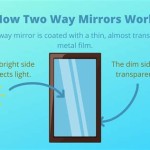Mirror Mobile Screen To TV via USB
Mirroring a mobile device's screen to a television offers a larger viewing experience for various content, from multimedia presentations to mobile games. While wireless methods like Chromecast and Miracast are popular, a wired USB connection can provide a more stable and lag-free experience, particularly useful for activities requiring precise timing and responsiveness. This article explores the methods and considerations involved in mirroring a mobile screen to a TV using a USB connection.
Understanding the Basics of USB Mirroring
USB mirroring involves using the mobile device's USB port to transmit video and audio signals directly to the television. This differs from simply charging the device through the TV's USB port, which typically doesn't enable screen mirroring. The method of achieving USB mirroring depends on the operating systems of both the mobile device and the television, as well as the capabilities of the USB port itself. Some televisions have dedicated ports for screen mirroring, while others may require specific software or adapters.
Methods for USB Screen Mirroring
Several approaches facilitate screen mirroring via USB. One common method relies on the Mobile High-Definition Link (MHL) standard. MHL uses a dedicated cable to connect compatible mobile devices to televisions equipped with an MHL-compatible HDMI port. This provides a direct digital connection, delivering high-quality video and audio with minimal latency. However, MHL's adoption has declined in recent years.
Another approach utilizes SlimPort, a technology similar to MHL, which also uses a dedicated adapter to connect to a TV's HDMI port. SlimPort supports various video output formats, including HDMI, VGA, and DVI, offering greater flexibility than MHL. However, like MHL, SlimPort requires specific hardware and is less common in newer devices.
For newer devices, particularly those with USB-C ports, utilizing the DisplayPort Alternate Mode (DP Alt Mode) is becoming more prevalent. USB-C ports with DP Alt Mode can transmit video signals directly over the USB connection. This often requires a USB-C to HDMI cable or adapter to connect to the television. This method leverages the increasing capabilities of USB-C for data and video transmission.
Software Solutions for USB Mirroring
In addition to hardware-based methods, software solutions can enable screen mirroring. Certain mobile device manufacturers provide dedicated software applications that facilitate screen mirroring over USB. These applications often require installation on both the mobile device and a connected computer, which then acts as an intermediary to display the content on the television. This method may introduce some latency compared to direct hardware connections.
Considerations for USB Mirroring
Several factors influence the success and effectiveness of USB mirroring. Compatibility between the mobile device and television is paramount. Checking the specifications of both devices will confirm whether they support any of the aforementioned standards or require specific adapters. Additionally, the quality of the USB cable can impact the performance of mirroring, especially for high-bandwidth video signals. Using a high-quality, properly shielded cable is recommended.
Troubleshooting USB Mirroring Issues
Several issues can arise when attempting to mirror a mobile screen to a television via USB. If the connection is not established, ensuring the correct cables and adapters are used and that all devices are powered on is crucial. Checking for updated drivers and software for both the mobile device and the television can also resolve compatibility issues. If the mirrored display appears distorted or exhibits lag, trying a different USB port or cable can often improve performance. Consulting the documentation for the specific devices involved can provide further troubleshooting steps.
Advantages of USB Mirroring
USB mirroring offers certain advantages compared to wireless methods. The wired connection generally provides a more stable and reliable signal, reducing the likelihood of interruptions or dropped frames. This is particularly beneficial for gaming or other activities sensitive to latency. Additionally, USB mirroring often requires less configuration than wireless methods, simplifying the setup process.
Limitations of USB Mirroring
Despite the advantages, USB mirroring has some limitations. The wired connection restricts mobility compared to wireless solutions. The cable length limits the distance between the mobile device and the television. Furthermore, the requirement for specific hardware or software can limit compatibility between different devices. Understanding these limitations helps determine the suitability of USB mirroring for a given scenario.

2024 How To Connect Mobile Tv Via Usb Cable Airdroid

How To Connect Any Phone Your Tv Via Usb

How To Connect A Phone Or Tablet Your Tv Via Usb
Can I Mirror My Phone To A Non Smart Tv Using Usb Quora

How To Mirror Your Screen From A Mobile Device Tv With Usb Hdmi Adapter

How To Connect A Smartphone Tv Using Usb Data Cable Charging Wire Mobile And
Usb Screen Share Phone To Tv Apps On Google Play

How To Mirror Your Android Phone Tv Via Hdmi Cable Cablecreation

Screen Mirroring A Phone Ipad Or Laptop To Tv How Push Your The Big

How To View Android Iphone Screen On Pc Via Usb Airdroid