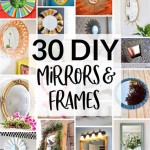Rear View Mirror Car Recorder Installation
Installing a rear view mirror car recorder integrates a dash cam seamlessly into a vehicle's existing mirror, providing a discreet and convenient method for recording both front and rear views. This article details the installation process, outlining the steps involved and providing guidance for a successful setup. While specific models may have slightly different procedures, the general process remains consistent.
Key Considerations Before Installation
Several factors should be considered before beginning the installation process to ensure compatibility and optimal functionality of the rear view mirror car recorder.
- Power Source: Determine the preferred power source. Options include the 12V cigarette lighter socket or direct wiring to the vehicle's fuse box for a more permanent and concealed setup.
- Rear Camera Placement: Decide on the placement of the rear camera. Common locations include above the rear license plate or inside the rear windshield, mounted centrally.
- Cable Routing: Plan the cable route from the rear camera to the mirror. This involves carefully tucking the cable along the vehicle's interior trim to avoid visibility and interference.
- Mirror Compatibility: Ensure the chosen mirror recorder is compatible with the existing rear view mirror's mounting mechanism. Adapters may be required for certain vehicle models.
Tools and Materials Required
Gathering the necessary tools and materials beforehand streamlines the installation process.
- Rear View Mirror Car Recorder Kit: This typically includes the mirror recorder unit, rear camera, power cable, and mounting accessories.
- Screwdrivers: A variety of sizes may be needed for removing panels and securing the camera.
- Trim Removal Tools: These plastic tools help prevent damage to the vehicle's interior trim during cable routing.
- Zip Ties or Cable Clips: These secure the wiring and prevent it from dangling loosely.
- Measuring Tape or Ruler: Useful for determining cable lengths and camera placement.
Installing the Rear Camera
Installing the rear camera is a crucial step, requiring careful routing of the cable from the rear of the vehicle to the front.
- Camera Placement: Choose the optimal position for the rear camera, considering field of view and avoiding obstructions.
- Wiring: Route the camera's cable through the vehicle's interior, typically along the headliner or door trim.
- Connection: Connect the camera cable to the rear view mirror recorder unit. The connection point typically resides at the top or bottom of the mirror.
- Securing the Camera: Securely mount the rear camera using the provided screws or adhesive mounts.
Connecting the Mirror Recorder
Connecting the mirror recorder involves attaching it to the existing rear view mirror and providing power.
- Mounting the Mirror: Secure the mirror recorder over the existing rear view mirror using the provided straps or mounting mechanism.
- Power Connection: Connect the power cable to the mirror recorder. Determine the preferred power source (cigarette lighter or fuse box).
- Cable Management: Neatly organize and secure any excess cabling behind the mirror and within the vehicle's interior.
- Initial Setup: Once powered, configure the mirror recorder's settings, such as video resolution, recording duration, and motion detection sensitivity.
Testing the System
After completing the installation, testing the system thoroughly ensures proper functionality.
- Power On: Start the vehicle’s engine and verify the mirror recorder powers on correctly.
- Recording Check: Confirm both front and rear cameras are recording by checking the recorded footage.
- Angle Adjustment: Adjust the camera angles to ensure the desired field of view is captured.
- Feature Verification: Test all features, including loop recording, motion detection, and G-sensor functionality.
Hardwiring the Rear View Mirror Car Recorder (Optional)
For a more permanent and professional installation, consider hardwiring the mirror recorder to the vehicle's fuse box.
- Fuse Box Access: Locate the vehicle’s fuse box, often found under the dashboard or in the engine compartment.
- Fuse Selection: Identify a suitable fuse to tap into, ensuring it provides constant power even when the vehicle is turned off (for parking mode functionality). Consult the vehicle’s owner's manual.
- Hardwiring Kit: Use a dedicated hardwiring kit, which provides a safer and more reliable connection to the fuse box.
- Connection: Connect the hardwiring kit to the fuse box and the mirror recorder, following the kit's instructions.
Troubleshooting Common Issues
Addressing potential issues proactively ensures the smooth operation of the rear view mirror car recorder.
- No Power: Check the power connections, fuse, and the cigarette lighter socket or fuse box connection.
- No Recording: Ensure the memory card is properly inserted and formatted. Check the recorder's settings.
- Blurry Image: Clean the camera lenses and adjust the camera angles.
- Wiring Issues: Inspect all wiring connections for looseness or damage.

How To Install A Dash Cam Mirror And Rear Your Car Part 1

Finally A Backup Mirror That Perfectly Fits Your Car No Straps
Digital Rearview Mirror Installed Macheforum Ford Mustang Mach E News Owners Discussions Community
Rvs 718 Hbb G Series Rear View Replacement Mirror Monitor With Built In Dash Safety

Vantrue M2 Dash Cam Review Mirror Image Tech Advisor
Rvs 776718 G Series Backup System Rear View Safety

Wolfbox G930 Rear View Mirror

Wireless Backup And Oem Rearview Mirror T1400u

Armor All 720p Hd Rearview Mirror Dash And Backup 16 Gb Storage Card Included Adc2 1011 Blk The Home Depot

Sylvania Roadsight Mirror Dash