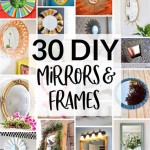Screen Mirroring Android to Sony Bravia
Screen mirroring allows you to display the screen of your Android device on a larger screen, like your Sony Bravia TV. This feature is especially useful for sharing photos, videos, presentations, or even playing games on a bigger screen. This article will guide you through the steps to screen mirror your Android device to a Sony Bravia TV, outlining various methods and addressing potential issues that may arise.
Method 1: Using Wireless Display (Miracast)
Most modern Android devices and Sony Bravia TVs support Miracast, a wireless display standard that allows you to screen mirror without needing to connect any cables. Here’s how you can screen mirror using Miracast:
- Enable Miracast on your TV: Navigate to the settings menu on your Sony Bravia TV and look for "Screen mirroring," "Wireless display,” or a similar option. Enable this feature.
- Enable Miracast on your Android device: Open the quick settings panel on your Android device and look for "Cast," "Wireless display," or a similar option. Tap on it and select your Sony Bravia TV from the list of available devices.
- Connect to the TV: Your Android device should now connect to the Sony Bravia TV, and the screen of your device will be mirrored on the TV screen.
Method 2: Using Chromecast
If your Sony Bravia TV has Chromecast built-in or you have a Chromecast device plugged into your TV, you can use it to screen mirror your Android device. Chromecast offers a more stable and reliable connection compared to Miracast, and it allows you to cast specific apps instead of mirroring the entire screen.
- Set up Chromecast: If you haven't already, set up your Chromecast device following the instructions provided. You can also connect and control your TV through the Google Home app on your Android device.
- Connect to your TV: Open the Google Home app on your Android device. Find your Chromecast device and select the "Cast" option.
- Select the app: Choose the app you want to cast to your TV. This will launch the app on your TV screen, and you can control it from your Android device.
Method 3: Using HDMI Cable
If your Android device has an HDMI port, you can connect it to your Sony Bravia TV using an HDMI cable. This method provides the highest quality display and is particularly good for playing demanding games or for professional presentations. However, it requires a cable connection and may not be possible for all devices.
- Connect the cable: Connect one end of an HDMI cable to the HDMI port on your Android device and the other end to an HDMI port on your Sony Bravia TV.
- Select the HDMI input: On your Sony Bravia TV, switch the input to the HDMI port you connected the cable to. This will display the content from your Android device on the TV screen.
Troubleshooting Screen Mirroring
If you are facing issues while screen mirroring your Android device to your Sony Bravia TV, here are some troubleshooting steps that you can try:
- Restart your devices: Sometimes, restarting both your Android device and your TV can resolve connectivity issues.
- Check for software updates: Make sure both your Android device and your Sony Bravia TV have the latest software updates installed. Updates often include bug fixes and improvements that can resolve screen mirroring problems.
- Check for interference: Consider if there are any other wireless devices in the vicinity that could be interfering with the connection. Try moving your devices to minimize potential interference.
- Reset network settings: Resetting the network settings on your Android device might help if the connection problem is related to network configurations.
Using these methods and troubleshooting tips, you can easily screen mirror your Android device to your Sony Bravia TV, allowing you to share content and enjoy a bigger screen experience.

Top 3 Ways To Screen Mirror Android Sony Tv

Sony Bravia How To Setup And Use Screen Mirroring

Galaxy S6 S7 S8 S9 S10 How To Screen Mirror Sony Bravia Smart Tv
Is There A Way For An Iphone To Directly Mirror Screen Sony Android Smart Tv Quora

Install Airbeamtv Mirroring App On Sony Android Tv

2024 Screen Mirroring Sony Tv With Android Iphone Laptop
Sony Bravia Screen Mirroring Apps On Google Play

By And Compatibility Gtrusted

Sony Bravia Screen Mirroring Follow If You Can T Mirror Your Phone Activate Subtitle For More Inf

Screen Mirroring Sony Bravia For Android Bazaar