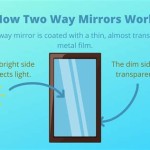How to Screen Mirror Android to LG TV
Screen mirroring allows users to display the content of their Android device's screen on a larger display, such as an LG TV. This functionality offers a convenient way to share photos, videos, presentations, and even play mobile games on a bigger screen. Several methods facilitate this connection, each with its own advantages and requirements.
Using Miracast (Wireless Display)
Miracast is a wireless technology that allows screen mirroring between compatible devices. Many LG TVs and Android devices support Miracast natively. To use this method, ensure both the TV and the Android device are connected to the same Wi-Fi network.
On the LG TV, navigate to the input selection and look for "Screen Share" or a similar option. Activate this feature to put the TV in receiver mode. On the Android device, open the Quick Settings panel (typically by swiping down from the top of the screen) and locate the "Cast" or "Wireless Display" option. The naming may vary depending on the Android device's manufacturer and Android version. Tap the option and select the LG TV from the list of available devices. The Android device's screen should then be mirrored on the TV.
Troubleshooting Tip: If the TV doesn't appear in the list, ensure both devices are on the same Wi-Fi network and that Miracast is enabled on both. Consult the user manuals of both the TV and the Android device for specific instructions on enabling Miracast.
Utilizing SmartShare (LG's Screen Mirroring Feature)
LG TVs come equipped with SmartShare, a built-in feature that facilitates screen mirroring from compatible devices. Like Miracast, this method relies on a Wi-Fi connection between the TV and the Android device. Ensure both devices are connected to the same network.
On the LG TV, navigate to the SmartShare app. Instructions on accessing SmartShare can typically be found in the TV's user manual. Once SmartShare is active, it will begin searching for compatible devices. On the Android device, open the Quick Settings panel and locate the "Cast" or "Wireless Display" option. Select the LG TV from the list of available devices. The Android device's screen will then be mirrored on the TV through SmartShare.
Troubleshooting Tip: If connection issues arise, ensure both the TV and the Android device are updated to their latest software versions. Software updates often contain improvements and bug fixes that can resolve compatibility issues.
Connecting with a Chromecast Device
Google Chromecast is a small streaming device that plugs into the HDMI port of a TV. It provides another method for screen mirroring from Android devices. The Chromecast creates its own Wi-Fi network, or can connect to your existing home network.
Plug the Chromecast device into an available HDMI port on the LG TV and follow the on-screen prompts to set it up. Connect the Android device to the same Wi-Fi network as the Chromecast. Open a Chromecast-enabled app on the Android device (such as YouTube or Netflix). Look for the Cast icon within the app and tap it. Select the Chromecast device from the list of available devices. The content from the app will be displayed on the TV. To mirror the entire Android screen, open the Google Home app on the Android device, select the Chromecast device, and then tap the "Cast my screen" option.
Troubleshooting Tip: If the Chromecast is not detected, ensure it is properly powered and connected to the TV. Check the Wi-Fi connection on both the Android device and the Chromecast.
Using Third-Party Screen Mirroring Apps
Various third-party screen mirroring apps are available on the Google Play Store. These apps offer alternative methods for screen mirroring, often providing additional features or supporting devices that might not be compatible with standard methods like Miracast or SmartShare.
Research and select a reputable screen mirroring app from the Google Play Store and install it on the Android device. Follow the app's specific instructions for connecting to the LG TV. These instructions will vary depending on the chosen app but typically involve connecting both devices to the same Wi-Fi network and selecting the TV from a list of available devices within the app.
Troubleshooting Tip: If the connection is unstable or the app malfunctions, check online reviews and forums for common issues and solutions. Ensure the app is compatible with both the Android device's operating system version and the LG TV model.
Connecting via Wired Connection (USB-C to HDMI)
Some Android devices and LG TVs support a wired connection for screen mirroring using a USB-C to HDMI cable. This method provides a more stable connection and eliminates the potential for Wi-Fi interference. This option depends on the Android device having a USB-C port that supports video output.
Connect a USB-C to HDMI cable to the USB-C port on the Android device and the HDMI port on the LG TV. On the LG TV, select the HDMI input that corresponds to the port the cable is connected to. The Android device's screen should be mirrored on the TV automatically, or a prompt might appear on the Android device asking to allow screen mirroring.
Troubleshooting Tip: If the screen doesn't appear on the TV, ensure the USB-C port on the Android device supports video output (not all do). Try a different USB-C to HDMI cable to rule out a faulty cable.
Using a Wireless HDMI Adapter
Wireless HDMI adapters provide another wireless method for screen mirroring. These adapters typically consist of a transmitter that connects to the Android device and a receiver that connects to the HDMI port of the LG TV.
Connect the transmitter to the Android device (usually via USB) and the receiver to the HDMI port of the LG TV. Power on both the transmitter and receiver. Follow the adapter's instructions for pairing the two devices. Once paired, the Android device's screen should be mirrored on the TV.
Troubleshooting Tip: Ensure the adapter is compatible with both the Android device and the LG TV. Check the adapter's documentation for troubleshooting tips specific to the device.
:max_bytes(150000):strip_icc()/lg-screen-share-menu-yellow-819f174e11fa46eb9ab39a80d20a6872.jpg?strip=all)
How To Do Screen Mirroring On Lg Smart Tvs

A Guide To Screen Mirroring From Android Samsung Lg Sony And Roku Tvs Dignited
Help Library Lg Tv Smartphone Connection I Want To Mirror My Screens On Webos Sg

How To Mirror Your Android Screen On Lg Smart Tv Alfanotv

How To Use Lg Screen Mirroring On Android The Ultimate Guide Updato
Lg Tv How To Screen Share On Your Usa Support
Lg Tv How To Use The Screen Share On A Usa Support

How To Cast Lg Tv From Android Free App Airbeamtv

Easy Ways To Cast Your Iphone Or Android Tv Lg

Use The Screen Mirroring App Ios Android On Lg Tv Smartphone Tablet To