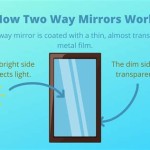Mirroring Your iPad Screen on Your TV: A Comprehensive Guide
In today's technologically advanced world, it's becoming increasingly common to desire the freedom to share your iPad screen with a larger audience. Whether you're presenting a slideshow, watching a film, or simply enjoying a game with friends, mirroring your iPad screen to your TV offers a convenient and engaging way to connect. This guide delves into the various methods for screen mirroring your iPad and provides detailed instructions to ensure a smooth and successful experience.
Method 1: AirPlay
AirPlay, Apple's proprietary wireless technology, enables seamless screen mirroring between Apple devices. This method is highly intuitive and requires no additional hardware. To utilize AirPlay, ensure both your iPad and TV are connected to the same Wi-Fi network.
1.
Enable AirPlay on your TV:
Most modern smart TVs have built-in AirPlay support. Locate the AirPlay settings within your TV's menu and enable the feature. Older TVs may require an Apple TV device connected to the HDMI port to act as an AirPlay receiver.2.
Connect your iPad:
On your iPad, swipe down from the top right corner of the screen to access the Control Center. Tap on the "Screen Mirroring" icon (which resembles a rectangle with a triangle pointing towards the right).3.
Select your TV:
A list of available AirPlay devices will appear. Select your TV from the list, and your iPad screen will begin mirroring on your TV.Method 2: HDMI Cable
While AirPlay offers wireless flexibility, a wired connection through an HDMI cable provides a more reliable and stable experience. To mirror your iPad screen to your TV via HDMI, you'll need an appropriate adapter:
1.
Choose an adapter:
Look for an adapter that connects to the Lightning port on your iPad and has an HDMI output. There are numerous options available in the market.2.
Connect the adapter:
Plug the adapter into your iPad's Lightning port and connect the HDMI end to your TV's HDMI port.3.
Select the correct input:
Choose the appropriate HDMI input channel on your TV to display your iPad screen.4.
Enable mirroring:
On your iPad, open the Control Center and tap on the "Screen Mirroring" icon. You may need to enable the "HDMI" option within the settings of your adapter.Method 3: Third-Party Apps
If your TV doesn't support AirPlay or you prefer a more feature-rich experience, you can use third-party apps to mirror your iPad screen. These apps usually operate over your home Wi-Fi network and offer additional functionalities like video recording and remote control.
1.
Download a mirroring app:
Explore popular apps like "Reflector 3," "AirServer," or "LetsView" in the App Store.2.
Connect to the same network:
Ensure your iPad and TV are connected to the same Wi-Fi network.3.
Select mirroring option:
Open the app on your iPad and follow the app's instructions to initiate screen mirroring. This usually involves connecting to a designated IP address or scanning a QR code.4.
Enable access:
On the TV side, you might need to download a corresponding app or activate mirroring settings depending on the chosen app.Key Points to Consider
While screen mirroring your iPad to your TV is a convenient way to enhance your viewing experience, it's important to note the following points:
1. Resolution Compatibility:
For the best visual quality, ensure the resolution of your TV matches or exceeds the resolution of your iPad screen. If the resolution is not compatible, you may experience image distortions or scaling issues.
2. Network Stability:
Wireless mirroring using AirPlay or third-party apps relies on a stable Wi-Fi connection. A weak or fluctuating internet connection can lead to lag, stuttering, or interruptions in the mirrored display.
3. Battery Consumption:
Mirroring your iPad screen can consume battery life quickly. It's recommended to connect your iPad to a power source while mirroring to avoid battery drain.
4. Video and Audio Quality:
The overall video and audio quality of the mirrored display depends on the chosen mirroring method and the capabilities of your TV and iPad. AirPlay generally offers good-quality video and audio, but HDMI cable connections often provide a superior experience.
By following these guidelines and exploring the different mirroring methods presented, you can seamlessly share your iPad screen on your TV and enjoy a larger, more immersive viewing experience.

Top 3 Feasible Ways To Mirror Ipad On Tv

How To Screen Mirror Ipad Smart Tv

Ipad Screen Mirroring Not Working Quick Solutions Here

3 Ways To Mirror Iphone Ipad A Tv Sautitech

3 Ways To Screen Mirror Your Ipad Tv

Top 4 Methods To Mirror Ipad Samsung Tv

How To Mirror Your Iphone Or Ipad Tv Screen Using Apple Disablemycable Com

How To Connect An Ipad Or Iphone A Tv Mirror Your Screen Macworld

Top 4 Methods To Mirror Ipad Samsung Tv

Top 3 Ways On How To Connect And Mirror Ipad Vizio Tv