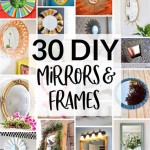Can I Screen Mirror From iPhone to Computer?
Screen mirroring, the ability to duplicate the content of one screen onto another, offers valuable functionality for presentations, demonstrations, troubleshooting, and enjoying mobile content on a larger display. This article explores the various methods available for mirroring an iPhone screen to a computer.
Using AirPlay with Apple Devices
AirPlay, Apple's proprietary wireless streaming technology, allows seamless screen mirroring between iPhones, iPads, and Macs. For this method to work, both the iPhone and the Mac must be on the same Wi-Fi network and have AirPlay enabled. On the Mac, AirPlay receiver status can be controlled from the Control Center or System Preferences, depending on the macOS version. On the iPhone, the Control Center provides access to the Screen Mirroring option. Selecting the Mac's name from the list initiates the mirroring process. The Mac's display then mirrors the iPhone's screen in real-time.
Utilizing Third-Party Software for Windows PCs
Lacking native AirPlay support, Windows computers require third-party software for iPhone screen mirroring. Numerous applications offer this functionality, often with additional features like recording and annotation. Popular choices include LonelyScreen, Reflector, and 5KPlayer. These applications typically create an AirPlay receiver on the Windows computer, allowing the iPhone to connect to it just as it would with an Apple TV or Mac. Users should research different options to find the software that best suits their needs and budget, as features and pricing vary.
Connecting via a USB Cable and QuickTime Player (Mac)
A wired connection offers a more stable and reliable mirroring experience, particularly useful for situations requiring minimal latency. On a Mac, QuickTime Player facilitates screen mirroring via a USB connection. Connecting the iPhone to the Mac with a Lightning cable and selecting the iPhone as the camera source in QuickTime Player will mirror the iPhone's screen. This wired method avoids potential Wi-Fi interference and offers a consistent connection.
Exploring Third-Party Software for Wired Connections (Windows)
Similar to wireless mirroring, Windows users can employ third-party software for wired screen mirroring from their iPhones. Several software options facilitate this functionality, often offering enhanced control and features compared to the wireless counterparts. While some software requires a paid license, others offer free trials or limited free versions. Users should compare different applications and consider their specific needs when selecting a wired mirroring solution.
Leveraging Screen Mirroring for Presentations and Demonstrations
Screen mirroring transforms an iPhone into a powerful presentation tool. By mirroring the iPhone's display to a larger screen, presenters can easily share mobile applications, websites, and documents with a wider audience. This removes the need for cumbersome projector connections or transferring files between devices. The real-time mirroring ensures that any interaction on the iPhone is instantly reflected on the larger display, creating a dynamic and engaging presentation experience.
Troubleshooting Common Screen Mirroring Issues
While generally straightforward, screen mirroring can occasionally encounter issues. Common problems include connection failures, lag, and audio sync problems. Ensuring both devices are on the same Wi-Fi network and have the latest software updates often resolves these problems. Restarting devices can also be beneficial. For wired connections, checking the integrity of the USB cable and ensuring proper driver installation are crucial troubleshooting steps. Consulting online forums and support documentation for specific software can provide further assistance.
Choosing the Right Screen Mirroring Method
The optimal screen mirroring method depends on individual requirements. AirPlay offers seamless integration within the Apple ecosystem, providing a wireless and user-friendly experience. Wired connections via USB offer superior stability and reduced latency, advantageous for tasks demanding precise timing. Third-party software expands compatibility to Windows systems and often incorporates additional features, catering to diverse needs and preferences. Evaluating specific needs, such as the operating system, desired features, and budget, will guide users towards the most effective screen mirroring solution.
Understanding the different methods available empowers users to select the best approach for their specific context, whether it's for presentations, demonstrations, troubleshooting, or simply enjoying mobile content on a larger display.

How To Mirror Iphone Windows Pc Laptop Mac Full Guide

Best Ways To Mirror Iphone Pc Via Usb Without Wifi

How To Screen Mirroring Iphone 6 Pc

How To Wirelessly Mirror Iphone Screen Pc Mac Without Any Client Side App Redmond Pie

How To Mirror Iphone Windows Pc Laptop Mac Full Guide

How To Mirror Your Iphone Screen On A Computer Pcmag
How To Screen Mirror An Iphone 7 On A Samsung Tv Quora

How To Mirror Iphone Display Mac Or Pc Free Easy

2024 Updated How To Mirror Iphone Mac With 5 Methods

What Is Screen Mirroring On Iphone And How To Mirror Pc Tv Flashget Cast