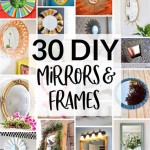Screen Mirroring an iPhone Without Apple TV: Exploring Alternatives
Screen mirroring offers a convenient method for displaying an iPhone's screen on a larger display, enhancing activities such as presentations, video streaming, and gaming. While Apple TV is a native solution for this purpose within the Apple ecosystem, several alternative methods exist for users who do not possess or prefer not to utilize an Apple TV device. This article will delve into various techniques for screen mirroring an iPhone without relying on Apple TV, outlining the necessary components, processes, and potential limitations of each approach.
Utilizing HDMI Adapters
One of the most direct methods for mirroring an iPhone screen involves the use of an HDMI adapter. These adapters connect to the Lightning or USB-C port of the iPhone and provide an HDMI output, enabling a wired connection to a television, projector, or monitor. This method is particularly useful in environments where a stable and reliable connection is paramount, such as formal presentations or situations with unreliable wireless networks. Moreover, this approach bypasses potential lag issues that can sometimes arise with wireless mirroring techniques.
To utilize an HDMI adapter, users must first acquire a compatible adapter. Apple offers its own Lightning Digital AV Adapter, which is designed specifically for iPhones and iPads. However, numerous third-party adapters are available, often at a lower price point. It’s crucial to verify the compatibility and quality of third-party adapters before purchase, as some may not fully support all iPhone models or may exhibit connectivity issues. Look for adapters that support HDCP (High-bandwidth Digital Content Protection) to ensure compatibility with protected content from streaming services.
The process itself is relatively straightforward. The HDMI adapter plugs into the iPhone's charging port, and an HDMI cable connects the adapter to the desired display device. Once connected, the iPhone screen should automatically mirror onto the display. If the mirroring does not initiate automatically, users may need to adjust the display settings on the television or monitor to select the correct HDMI input. Sound should also be outputted via the connected display. Adjusting volume might be necessary on both the iPhone and the connected display for optimal audio performance.
While the HDMI adapter method offers a reliable connection, it has certain limitations. It requires a physical cable connection, restricting mobility. Furthermore, the charging port is occupied by the adapter, preventing simultaneous charging of the iPhone. The quality of the connection is also limited by the adapter and the HDMI cable being used; a low-quality cable or adapter can result in a degraded picture or sound. Despite these limitations, HDMI adapters provide a simple and effective screen mirroring solution for many scenarios.
Employing Wireless Screen Mirroring Applications
Beyond HDMI adapters, several third-party applications facilitate wireless screen mirroring between an iPhone and other devices. These applications typically function by creating a wireless connection – often utilizing Wi-Fi – between the iPhone and a receiver device, such as a smart TV, a computer, or a streaming device. These apps eliminate the need for cables, offering greater flexibility and mobility.
A plethora of screen mirroring applications are available on the App Store, each with varying features and compatibility. Popular options include AirBeamTV, Reflector, and LetsView. These applications generally require the installation of both an app on the iPhone and a receiving program on the target device (e.g., the smart TV or computer). The setup process usually involves connecting both devices to the same Wi-Fi network and following the specific instructions provided by the application.
AirBeamTV, for instance, specializes in mirroring to specific smart TV brands, such as Samsung, LG, and Sony. It installs directly onto the iPhone and transmits the screen content over Wi-Fi to the designated smart TV. Reflector, on the other hand, mirrors to Mac or Windows computers, allowing users to record their iPhone screen or present content to a larger audience via a computer-connected projector. LetsView is another free option that supports screen mirroring to both computers and smart TVs. It often displays advertisements within the app, but it provides a functional screen mirroring solution without requiring a paid subscription.
The performance of wireless screen mirroring applications heavily relies on the strength and stability of the Wi-Fi network. Congested networks or weak signals can lead to lag, buffering, and disconnections. Some applications also impose limitations on the resolution or frame rate of the mirrored content, potentially affecting the visual quality. Privacy considerations are also important when using third-party mirroring applications. Users should carefully review the app's privacy policy to understand how their data is being collected and used. Despite these potential drawbacks, wireless screen mirroring applications provide a convenient and versatile alternative to Apple TV for many users.
Leveraging Miracast-Enabled Devices
Miracast is a wireless display standard similar to Apple's AirPlay, allowing devices to wirelessly transmit their screen content to compatible receivers. While iPhones do not natively support Miracast due to Apple's promotion of AirPlay, specific Miracast receivers can be used in conjunction with third-party applications to achieve screen mirroring. This approach requires a Miracast-enabled device, such as a Miracast adapter or a smart TV with built-in Miracast support.
To use Miracast with an iPhone, users typically need to download a third-party application that supports Miracast protocol. These applications act as a bridge, translating the iPhone's screen content into a format that the Miracast receiver can understand. The specific steps vary depending on the application and Miracast receiver being used, but the general process involves connecting the Miracast receiver to the display device (e.g., a TV or projector), installing the appropriate application on the iPhone, and initiating the screen mirroring process from within the app.
The compatibility and performance of Miracast screen mirroring depend heavily on the Miracast receiver and the third-party application being used. Some applications may not be fully compatible with all Miracast devices, and the quality of the mirrored content can vary depending on the application's optimization and the network conditions. Some latency or occasional disconnections might be experienced, particularly in environments with significant wireless interference. Furthermore, not all content from streaming services may be viewable due to HDCP restrictions.
Despite these limitations, Miracast can provide a viable screen mirroring solution for users who already own Miracast-enabled devices or who require compatibility with non-Apple devices. It offers a wireless alternative to HDMI adapters and a potential alternative for users who don't want to invest in an Apple TV. However, careful consideration should be given to the compatibility and performance of the specific Miracast receiver and third-party application before committing to this approach.
Each of these alternative methods offers distinct advantages and disadvantages, depending on the specific needs and circumstances of the user. The choice between HDMI adapters, wireless screen mirroring applications, and Miracast-enabled devices hinges on factors such as the desired level of mobility, the importance of a stable connection, the availability of Wi-Fi, and the compatibility with existing devices.

6 Free Ways To Mirror Iphone Samsung Tv Without Apple

How To Mirror Iphone Tv Without Apple

How To Mirror Iphone Tv Without Apple Airdroid

How To Mirror Iphone Tv Without Apple 3 Methods 2024

How To Mirror Iphone Tv Without Apple Airdroid

5 Solutions To Airplay Mirroring Without Apple Tv 2024 Dr Fone

How To Mirror Iphone Tv Without Apple Airdroid

Use Airplay Mirroring On Lg Tv With Iphone Without Apple Here S How Redmond Pie

How To Screen Mirror Iphone A Non Smart Tv

Simple Ways To Mirror Iphone Tv Without Wifi 6 Steps