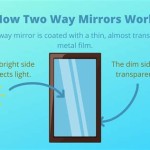Does Screen Mirroring Work?
Screen mirroring, also known as screen casting, has become an integral part of our digital lives, allowing us to seamlessly share the content displayed on our mobile devices with larger screens. However, the question arises: Does screen mirroring truly work as advertised, or is it a technology riddled with inconsistencies and limitations? This article aims to delve into the intricacies of screen mirroring, exploring its functionality, benefits, and potential drawbacks.
How Screen Mirroring Works
Screen mirroring operates by wirelessly transmitting the visual output of a source device, such as a smartphone or tablet, to a compatible display device, including smart TVs, projectors, or computer monitors. The process typically involves establishing a wireless connection between the source and destination devices using protocols like Wi-Fi or Bluetooth, allowing the display device to mirror the source's screen in real time. This mirroring capability enables users to share presentations, watch movies, play games, or simply browse the internet on a larger screen, enhancing the viewing experience.
The underlying technology for screen mirroring can vary depending on the devices and operating systems involved. For instance, Android devices utilize Google Cast or Miracast protocols for screen mirroring, while Apple devices rely on AirPlay. These protocols ensure seamless connectivity and compatibility between the source and destination devices within their respective ecosystems. While the specific implementation might differ, the fundamental principle of screen mirroring remains consistent across different platforms, aiming to provide a unified and user-friendly experience.
Benefits of Screen Mirroring
Screen mirroring offers a plethora of advantages, making it a highly desirable feature for many users. One of the most notable benefits is the ability to share content from a small device screen on a larger display, enhancing visibility and engagement for presentations, movies, and games. This is particularly useful for individuals who frequently engage in multimedia entertainment or need to present their work to an audience.
Furthermore, screen mirroring facilitates seamless collaboration and sharing of information. By mirroring the screen of a mobile device onto a shared display, multiple individuals can view and interact with the content simultaneously. This is advantageous for group projects, educational purposes, and interactive brainstorming sessions. The ability to readily share and discuss content through screen mirroring fosters a more inclusive and collaborative environment.
Another significant advantage of screen mirroring lies in its ability to extend the functionality of mobile devices. With screen mirroring, users can access and control their mobile device's features and applications on a larger screen. This allows for a more immersive experience while engaging in activities such as gaming, video editing, or browsing the internet, effectively transforming a mobile device into a more versatile productivity tool.
Potential Drawbacks of Screen Mirroring
While screen mirroring offers substantial benefits, certain limitations and drawbacks should be considered. One notable concern is the potential for lagging or stuttering during mirroring, especially when dealing with graphically intensive content or high-resolution displays. This can negatively impact the user experience, making it difficult to enjoy smooth and uninterrupted content playback. The quality of the wireless connection can significantly influence performance, so ensuring a strong and stable connection is crucial for optimal results.
Another potential drawback relates to the compatibility between devices. While screen mirroring protocols have become more widely implemented, not all devices support these protocols. It is essential to verify compatibility before attempting to mirror the screen from one device to another. Some devices may require specific configurations or third-party applications to enable mirroring functionality. This potential for incompatibility can hinder the usability and convenience of screen mirroring for some users.
Moreover, screen mirroring raises concerns regarding security and privacy. When mirroring the screen of a mobile device, all displayed content, including sensitive information such as passwords or private messages, may be visible to others within range of the wireless connection. Users should be aware of this security risk and take appropriate precautions, such as disabling mirroring when not in use or ensuring the display is in a secure location. While screen mirroring offers convenience and productivity enhancements, it is important to prioritize security and privacy measures to avoid potential vulnerabilities.

What S Screen Mirroring Iphone And How Does It Work Rapid Repair

Iphone Screen Mirroring Is Not Working Here Are Solutions

How Does Screen Mirroring Work Iphone Ipad Mac Android

Screen Mirroring Not Working Quick Solutions Here

Solved Screen Mirroring Not Working 10 Useful Solutions

What Is Screen Mirroring And How Does It Work Flashget Cast

How To Use Apple Airplay Mirror Your Iphone Mac Screen On Tv Roku And More Cnet
Screen Mirroring Iphone To Tv With Or Without Airplay
.png?strip=all)
Everything You Need To Know About Screen Mirroring Iphone And Ipad Reflector

How Does Screen Mirroring Work Iphone Ipad Mac Android