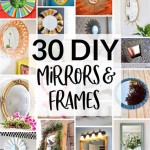How to Mirror iPhone to Macbook Pro 2020
Mirroring an iPhone's display to a Macbook Pro offers several advantages, from showcasing presentations and demonstrations to enjoying media content on a larger screen. Several methods facilitate this screen mirroring, each offering distinct features and benefits.
Using AirPlay with a Compatible Mac: AirPlay is Apple's proprietary wireless streaming technology. Macs introduced in 2018 or later generally support AirPlay mirroring from iPhones. To mirror using AirPlay, ensure both the iPhone and the Macbook Pro are connected to the same Wi-Fi network. On the iPhone, access the Control Center by swiping down from the top-right corner (iPhone X and later) or swiping up from the bottom edge (older iPhones). Tap the "Screen Mirroring" icon. Select the Macbook Pro's name from the list of available devices. The iPhone's screen content will then be mirrored on the Macbook Pro's display.
Troubleshooting AirPlay Connection Issues: If AirPlay mirroring fails, several troubleshooting steps can be taken. First, verify both devices are on the same Wi-Fi network and that AirPlay is enabled on the Mac. This can be checked in the System Preferences under "Displays." Restarting both the iPhone and the Macbook Pro can often resolve connection issues. Ensuring both devices are running the latest software updates is also recommended for optimal compatibility and performance.
Mirroring with QuickTime Player: QuickTime Player, a pre-installed application on macOS, provides a wired mirroring option. This method offers a more stable connection compared to wireless methods and eliminates potential Wi-Fi interference. Connect the iPhone to the Macbook Pro using a Lightning to USB cable. Open QuickTime Player on the Macbook Pro. From the menu bar, select "File" then "New Movie Recording." Next to the record button, a dropdown menu will appear. Select the connected iPhone as the camera and microphone input. The iPhone's screen will then be displayed within the QuickTime Player window.
Advantages of Wired Mirroring with QuickTime Player: Wired mirroring with QuickTime Player offers a consistent, high-quality connection with minimal latency. This makes it ideal for tasks requiring precise timing, such as demonstrating app usage or recording tutorials. Furthermore, the wired connection avoids potential network congestion that can impact wireless mirroring performance.
Third-Party Screen Mirroring Applications: A variety of third-party applications offer screen mirroring functionality, often providing additional features and customization options. These applications typically require installation on both the iPhone and the Macbook Pro. Researching user reviews and comparing features can help in selecting a suitable third-party application. It is important to consider factors such as ease of use, performance, and compatibility with the specific iPhone and Macbook Pro models.
Utilizing Mirroring for Presentations and Demonstrations: Screen mirroring facilitates impactful presentations and demonstrations by allowing presenters to share their iPhone's content on a larger screen, visible to a wider audience. This can be particularly useful for showcasing mobile applications, presenting data visualizations, or conducting product demonstrations.
Mirroring for Entertainment and Media Consumption: Enjoyment of media content, such as photos, videos, and games, is enhanced when viewed on a larger display. Screen mirroring allows users to leverage the Macbook Pro's larger screen and higher resolution for a more immersive media experience.
Choosing the Right Mirroring Method: The optimal mirroring method depends on the specific needs and context. AirPlay provides a convenient wireless option for casual sharing and media consumption. Wired mirroring with QuickTime Player offers a reliable and stable connection for tasks requiring precision and minimal latency. Third-party applications can offer specialized features and customization options, catering to specific user requirements.
Security Considerations when Screen Mirroring: When screen mirroring, it's crucial to be mindful of the content being displayed, especially in public or shared environments. Sensitive information, such as passwords or private messages, should be avoided. Ensuring the connection is secure, especially when using third-party applications, is an important security precaution.

How To Mirror Iphone Screen Mac Quick Easy Wireless 2024

How To Mirror Iphone Screen Mac Quick Easy Wireless 2024

How To Mirror Iphone Screen Windows Pc Laptop No Mac Required 100 Free 2024

3 Ways To Mirror Iphone Macbook Pro With Steps

How To Mirror Iphone Screen Mac Quick Easy Wireless 2024

2024 Updated How To Mirror Iphone Mac With 5 Methods

How To Screen Mirror Iphone Mac Full Guide

How To Mirror Iphone Mac With Usb Full Guide

Newest How To Mirror Iphone Mac Macbook Airdroid

2024 Updated How To Mirror Iphone Mac With 5 Methods