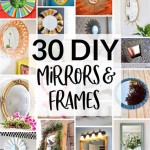How to Mirror iPhone to Older Samsung Smart TV via Wi-Fi
Mirroring an iPhone screen to an older Samsung Smart TV can be achieved through various methods, even if the TV doesn't support AirPlay directly. This process allows users to stream content from their iPhones, including videos, photos, and apps, onto the larger TV screen. This article explores several effective techniques for mirroring, ranging from using third-party apps to leveraging hardware like Apple TV.
1. Using Apple TV (Most Reliable Method)
Apple TV offers seamless and high-quality mirroring for iPhones. If your older Samsung TV has an HDMI port, connecting an Apple TV is the most straightforward and reliable solution. Simply connect the Apple TV to your TV's HDMI port and ensure both devices are on the same Wi-Fi network. On the iPhone, swipe down from the top right corner (or up from the bottom on older iPhones) to access Control Center. Tap the "Screen Mirroring" icon and select your Apple TV from the list. The iPhone's screen will then be mirrored to the TV.
2. Mirroring with Third-Party Apps
Several third-party apps facilitate screen mirroring between iPhones and Samsung Smart TVs. These apps typically require installation on both the iPhone and the TV. The availability of these apps on older Samsung TVs may vary depending on the model and operating system. It's crucial to select apps from reputable sources and ensure they are compatible with both devices. Once installed, users can connect their iPhone and TV through the app interface, typically by selecting the TV from a list of available devices.
Some popular third-party mirroring apps include:
- Mirror for Samsung TV
- ApowerMirror
- LetsView
It's important to note that performance may vary depending on the app and network conditions. Some apps may have limitations in terms of video quality or introduce latency.
3. Utilizing DLNA-Compatible Apps
DLNA (Digital Living Network Alliance) enables media sharing across compatible devices on a network. Some older Samsung Smart TVs support DLNA, which can be leveraged for streaming specific media files, though not direct screen mirroring, from an iPhone. Apps like Plex and VLC Media Player can stream content from an iPhone to a DLNA-compatible TV. Users need to configure the server within these apps on their iPhone and ensure their Samsung TV is connected to the same network and configured for DLNA media sharing.
4. Connecting via HDMI Adapter (Wired Connection)
While this method doesn't utilize Wi-Fi, it offers a reliable wired connection for mirroring. This requires a Lightning Digital AV Adapter and an HDMI cable. Connect the Lightning adapter to the iPhone and then connect the HDMI cable to the adapter and the TV's HDMI port. The iPhone's screen will be mirrored to the TV. This is a good option for older TVs without smart functionalities or reliable Wi-Fi connectivity.
5. Checking for Samsung Smart View Compatibility
Some older Samsung Smart TVs may support Samsung's Smart View app, which allows for limited screen mirroring and media sharing from mobile devices. Check your TV's user manual or Samsung's website to determine if your model is compatible with Smart View. If it is, download the Smart View app on your iPhone and connect it to your TV following the app's instructions. Note that Smart View's functionality may be limited on older models.
6. Updating TV Firmware
Occasionally, updating the firmware on your older Samsung Smart TV might enable compatibility with newer mirroring protocols or improve connectivity with existing mirroring apps. Check your TV's settings menu for firmware updates. Consult your TV's user manual or Samsung's support website for specific instructions on how to update the firmware for your model.
7. Troubleshooting Network Issues
If encountering problems with mirroring over Wi-Fi, ensure both the iPhone and the Samsung TV are connected to the same network. Restarting both devices and the router can also resolve connectivity issues. Consider moving the router closer to the TV if the signal is weak. If using a dual-band router, try connecting both devices to the 5 GHz band for improved performance. Avoid network congestion by limiting the number of devices using the Wi-Fi simultaneously during mirroring.
Selecting the appropriate mirroring method depends on the specific capabilities of your older Samsung Smart TV and the desired functionality. While Apple TV provides the easiest and most reliable experience, other options are available for TVs that don't support AirPlay or for users who prefer not to invest in additional hardware.

Screen Mirror To Samsung Tv Android Mac Ios Free App

How To Easily Mirror Your Iphone Screen On A Samsung Smart Tv Using Airplay

How To Wirelessly Screen Mirror Iphone Or Ipad On Samsung Smart Tv

3 Ways To Mirror Iphone Tv Without Apple Istreamer

How To Mirror Iphone Tv Without Apple Airdroid

How To Screen Mirror Iphone 7 Normal Samsung Tv No Apple Chromecast 2024

How To Mirror Iphone Smart Tv The Simple Rundown

How To Mirror Your Iphone Screen On Samsung Smart Tv

How To Mirror An Ipad A Samsung Tv
How To Do Screen Mirroring From An Iphone A Samsung Smart Tv That Is 2024 Model Quora