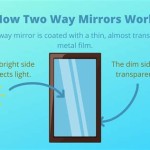How To Mirror Multiple TVs
Mirroring content across multiple TVs can enhance viewing experiences for presentations, entertainment, or simply creating a unified ambiance across a space. This article explores various methods and technologies to achieve multi-TV mirroring, outlining the necessary equipment, software, and setup procedures.
Using HDMI Splitters
HDMI splitters are a cost-effective solution for mirroring the same content to multiple TVs. These devices take a single HDMI input and duplicate it across multiple HDMI outputs. Users connect the source device (e.g., laptop, Blu-ray player) to the splitter's input, then connect each TV to one of the splitter's outputs using individual HDMI cables. The splitter ensures that all connected TVs display the same content simultaneously. It's crucial to select a splitter that supports the desired resolution and HDMI version for optimal picture quality.
Wireless HDMI Transmitters and Receivers
Wireless HDMI systems offer a cable-free solution for mirroring to multiple TVs. These systems typically consist of a transmitter connected to the source device and multiple receivers, one for each TV. The transmitter sends the audio and video signal wirelessly to each receiver, eliminating the need for long HDMI cables. Wireless HDMI systems can be advantageous in situations where cable routing is difficult or aesthetically undesirable. However, factors like distance, obstacles, and potential interference can affect performance. Careful consideration of these factors is essential during the selection and setup process.
Utilizing Screen Mirroring Features (Miracast, AirPlay)
Many smart TVs and streaming devices support screen mirroring technologies like Miracast or AirPlay. These protocols allow wireless mirroring from compatible devices (e.g., smartphones, tablets, laptops) directly to the TV. While these features can be convenient for mirroring to a single TV, mirroring to multiple TVs simultaneously using these protocols typically requires individual connections to each TV or using dedicated software that manages multiple connections.
Employing Distribution Amplifiers
Distribution amplifiers, also known as DAs, are designed to amplify and distribute HDMI signals over longer distances. They are helpful when the distance between the source and the TVs exceeds the standard HDMI cable limitations. DAs receive a single HDMI input and distribute it to multiple outputs, boosting the signal strength to ensure clear picture quality across all connected TVs. Some DAs also offer features like EDID management, which helps to resolve compatibility issues between the source and the displays.
Software-Based Screen Mirroring Solutions
Several software applications offer screen mirroring and desktop extension capabilities, enabling users to mirror or extend their computer screen to multiple displays. These software solutions can create a mirrored setup where all screens show the same content or a multi-monitor setup where each screen acts as an extension of the desktop. Some software allows users to configure different content to be displayed on each screen, providing greater flexibility for presentations or multi-tasking environments.
Video Wall Controllers
For advanced multi-TV mirroring and display configurations, video wall controllers offer sophisticated solutions. These controllers allow users to combine multiple TVs to create a single, large display surface, often used in digital signage and large-scale presentation environments. Video wall controllers can manage various display arrangements, including tiled displays, overlapping displays, and bezel compensation. They provide precise control over content distribution and display settings, ensuring a seamless and synchronized image across the entire video wall.
Media Streaming Devices with Multi-Room Audio
Some media streaming devices offer multi-room audio capabilities, allowing users to synchronize audio playback across multiple TVs or speakers. While these solutions primarily focus on audio synchronization, they can be combined with other mirroring methods to create a fully synchronized audio-visual experience across multiple TVs. Using a combination of HDMI splitters for video mirroring and multi-room audio features for synchronized audio playback can effectively achieve a cohesive viewing experience in different rooms or zones.

How To Wirelessly Screen Mirror A Windows Pc Multiple Apple Tvs

How To Wirelessly Screen Mirror A Mac Multiple Apple Tvs

How To Make A Mirror Tv Step By Instructions

How To Connect A Pc Computer Multiple Hd Televisions

2024 How To Cast Multiple Devices The Same Pc Iphone Ipad Windows

1001 Tvs How To Mirror Multiple Phones The Same Computer

Multi Device Mirroring Cast Multiple Screens On Pc

How To Screen Mirror An Android Phone Or Tablet Multiple Apple Tvs

1001 Tvs How To Mirror Multiple Phones The Same Computer

How To Create A 2x2 Wall Mirror Flip Rotate With Any Tv Bezel Using Bzbgear Bg Uhd Vw2x2