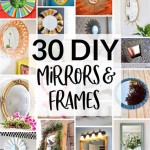How To Set Up Screen Mirroring On Samsung Smart TV With iPhone
Screen mirroring allows users to wirelessly display the content of an iPhone's screen onto a larger display, such as a Samsung Smart TV. This functionality offers a convenient way to share photos, videos, presentations, and other content with a larger audience or enjoy mobile games on a bigger screen. Setting up screen mirroring between an iPhone and a Samsung Smart TV involves a few key steps, which vary slightly depending on the TV's model and software version. However, the general principles remain consistent.
The primary technology used for screen mirroring between an iPhone and a Samsung Smart TV is AirPlay. AirPlay is Apple's proprietary wireless streaming protocol that allows for seamless transmission of audio, video, and other data between Apple devices and compatible smart TVs. Samsung has incorporated AirPlay 2 support into many of its newer smart TV models, enabling direct screen mirroring from iPhones and iPads.
Before initiating the screen mirroring process, it's essential to ensure both the iPhone and the Samsung Smart TV are connected to the same Wi-Fi network. This shared network connection is fundamental for AirPlay to function correctly. Users can verify the network connection on their iPhone through the Settings app under Wi-Fi, and on their Samsung Smart TV within the network settings menu. The specific location of the network settings on the TV varies based on the model and operating system.
Once network connectivity is confirmed, the next step involves accessing the Control Center on the iPhone. This is achieved by swiping down from the top-right corner of the screen on iPhones with Face ID, or swiping up from the bottom of the screen on iPhones with a Home button. Within the Control Center, users will find the "Screen Mirroring" icon, typically represented by two overlapping rectangles.
Tapping the "Screen Mirroring" icon initiates the device discovery process. The iPhone will search for available AirPlay-compatible devices on the same Wi-Fi network. The Samsung Smart TV should appear in the list of available devices, typically identified by its name or model number. Selecting the TV from the list will initiate the connection process. Some Samsung TVs may require a confirmation or PIN code to be entered on the iPhone before the connection is established. This security measure prevents unauthorized access to the TV.
After a successful connection, the iPhone's screen content will be mirrored on the Samsung Smart TV. Any actions performed on the iPhone, such as navigating apps, playing videos, or browsing photos, will be reflected in real-time on the TV screen. The aspect ratio and resolution of the mirrored content will typically match that of the iPhone, although some scaling may occur depending on the TV's settings. Users can adjust the volume of the mirrored content either through the iPhone's volume controls or the TV's remote.
To disconnect from screen mirroring, users can return to the Control Center on the iPhone, tap the "Screen Mirroring" icon again, and select "Stop Mirroring" from the list. Alternatively, turning off the Samsung Smart TV will also terminate the mirroring session. The connection will also automatically disconnect if the iPhone is moved out of range of the Wi-Fi network.
Troubleshooting common issues with screen mirroring often involves verifying the network connection, ensuring both devices are updated to the latest software versions, and restarting both the iPhone and the Samsung Smart TV. If the TV doesn't appear in the list of available AirPlay devices, double-checking the TV's network settings and confirming AirPlay compatibility is crucial. Consulting the user manuals for both the iPhone and the Samsung Smart TV can provide model-specific guidance and troubleshooting steps.
Different Samsung Smart TV models and software versions may have slightly different menu structures and settings related to AirPlay and screen mirroring. While the general principles remain consistent, users may need to consult their TV's user manual for specific instructions related to their model. Keeping both the iPhone and the Samsung Smart TV's software updated ensures optimal performance and compatibility with the latest features and security improvements.
Screen mirroring provides a valuable tool for sharing and enjoying content from an iPhone on a larger screen. Following these outlined steps, users can establish a seamless connection between their iPhone and Samsung Smart TV, taking advantage of the benefits of AirPlay technology for enhanced viewing experiences. Understanding the core principles of network connectivity, device discovery, and the screen mirroring process empowers users to troubleshoot common issues and optimize their setup for smooth and reliable performance.
Some Samsung Smart TVs offer additional features related to screen mirroring, such as adjusting the aspect ratio of the mirrored content or customizing the display settings. Exploring the TV's settings menu and consulting the user manual can reveal these additional options, allowing users to further tailor their screen mirroring experience to their preferences.

Screen Mirroring To Your Samsung Tv

3 Ways To Screen Mirror Iphone Samsung Smart Tv New Tech World

How To Connect An Iphone A Samsung Tv The Tech Edvocate

How To Stream From An Iphone Using Airplay 2

4 Best Ways To Screen Mirror From Iphone Samsung Tv Guiding Tech

How To Screen Mirror Iphone Samsung Tv Full Guide

How To Wirelessly Screen Mirror Iphone Or Ipad On Samsung Smart Tv

4 Easy Ways To Mirror Iphone Samsung Tv For Free

How To Stream From An Iphone Using Airplay 2

Displaying Your Mobile Device Screen On The Tv Samsung Levant