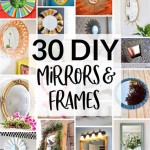Mirroring Apps for iOS to PC: A Comprehensive Guide
The ability to mirror your iOS device's screen to a PC can be incredibly useful for various purposes. Whether you need to give a presentation, record gameplay, or simply enjoy a larger screen experience, mirroring apps offer a convenient solution. This article provides a comprehensive guide to mirroring apps for iOS to PC, exploring their features, pros and cons, and considerations for choosing the right app for your needs.
Understanding Screen Mirroring
Screen mirroring, also known as screencasting, involves transmitting the visual output of your iOS device to another screen, such as a computer monitor. This technology relies on wireless protocols, primarily AirPlay for Apple devices, and various other protocols for mirroring to Windows PCs.
When you mirror your iOS device to a PC, you see a live reflection of your phone's screen on your computer. This allows you to interact with your phone using the PC as a secondary display, making it an ideal solution for tasks like:
- Presentations: Projecting your slides, notes, or presentations directly from your iPhone or iPad to a larger screen.
- Gaming: Enjoying mobile games on a larger monitor with enhanced visuals and immersive experiences.
- Video Calls: Making video calls on a larger screen with a webcam for a more professional setup.
- Education: Sharing your screen for online learning sessions or collaborating on projects.
- Entertainment: Viewing videos, photos, and streaming content on a bigger screen.
Top Mirroring Apps for iOS to PC
There are several popular apps designed for mirroring iOS devices to PCs. Some popular choices include:
AirDroid
AirDroid is a widely known app renowned for its versatility. Beyond mirroring, it offers a wide range of features, including file transfer, remote control, and notification mirroring. AirDroid requires a paid subscription for advanced features, including screen mirroring, and is available for PCs and Mac.
Pros:
- Comprehensive features beyond screen mirroring.
- User-friendly interface.
Cons:
- Requires a paid subscription for screen mirroring.
- May experience performance issues on older PCs.
LetsView
LetsView is a free and popular option for screen mirroring. It allows you to mirror your iOS device to your PC, Mac, or other devices without needing a subscription. LetsView supports wireless mirroring and can also connect devices via a USB cable.
Pros:
- Free to use.
- Supports both wireless and wired connections.
- Simple and straightforward interface.
Cons:
- Limited features compared to premium options like AirDroid.
Reflector
Reflector is a robust option specifically designed for screen mirroring. It offers high-quality mirroring with excellent resolution and frame rates. Reflector supports both AirPlay and Miracast protocols and provides advanced features such as recording, annotation, and live streaming. Reflector is a paid app available for Windows and Mac.
Pros:
- High-quality mirroring with excellent resolution and frame rates.
- Advanced features, including recording, annotation, and live streaming.
- Supports both AirPlay and Miracast protocols.
Cons:
- Paid app with a subscription model.
Considerations for Choosing the Right Mirroring App
When selecting a mirroring app, consider the following factors:
- Features: Determine the specific features you require, such as screen recording, annotation, or remote control.
- Compatibility: Ensure the app is compatible with your iOS device and your PC operating system.
- Performance: Look for apps that provide smooth mirroring with minimal lag or stuttering.
- User Interface: Choose an app with a user-friendly interface that is easy to navigate and use.
- Cost: Decide whether a paid app with advanced features or a free app with limited functionality is more suitable for your needs.
By carefully considering these factors, you can choose a mirroring app that meets your specific requirements and enhances your iOS to PC mirroring experience.

How To Mirror Iphone Windows Pc Laptop Mac Full Guide

Best Ways To Mirror Iphone Pc Via Usb Without Wifi

How To Mirror Your Iphone Screen On A Computer Pcmag

Best Ways To Mirror Iphone Ipad Windows 10

Mirror On The Screen Unveiling 5 Best Apps For Pc

How To Mirror Iphone Windows Pc Laptop Mac Full Guide

Top 6 Free Screen Mirroring Apps For Iphone Ipad In 2024

5 Minutes Screen Mirroring Iphone Ipad To Pc In 2024

Top 10 Free Screen Mirroring App In 2024

2024 Recommendation 5 Best Free Screen Mirroring Apps For Iphone